How to add types of walls
Friday supports the following different types of walls as inputs:
- None-Structural walls.
- Shear walls.
- Non-bearing walls.
- Load-bearing walls.
- Auto.
All walls drafted as lines in the internal and external layers will be considered Auto. Auto means that the type of walls will be selected automatically based on internal algorithms to obtain the best results.
If you want Friday to process some walls in your project as non-bearing you simple should add nonbearingwall layer in your dxf input file. After export your dxf file to Friday all lines drawn within nonbearingwall layer will be recognized as non-bearing walls.
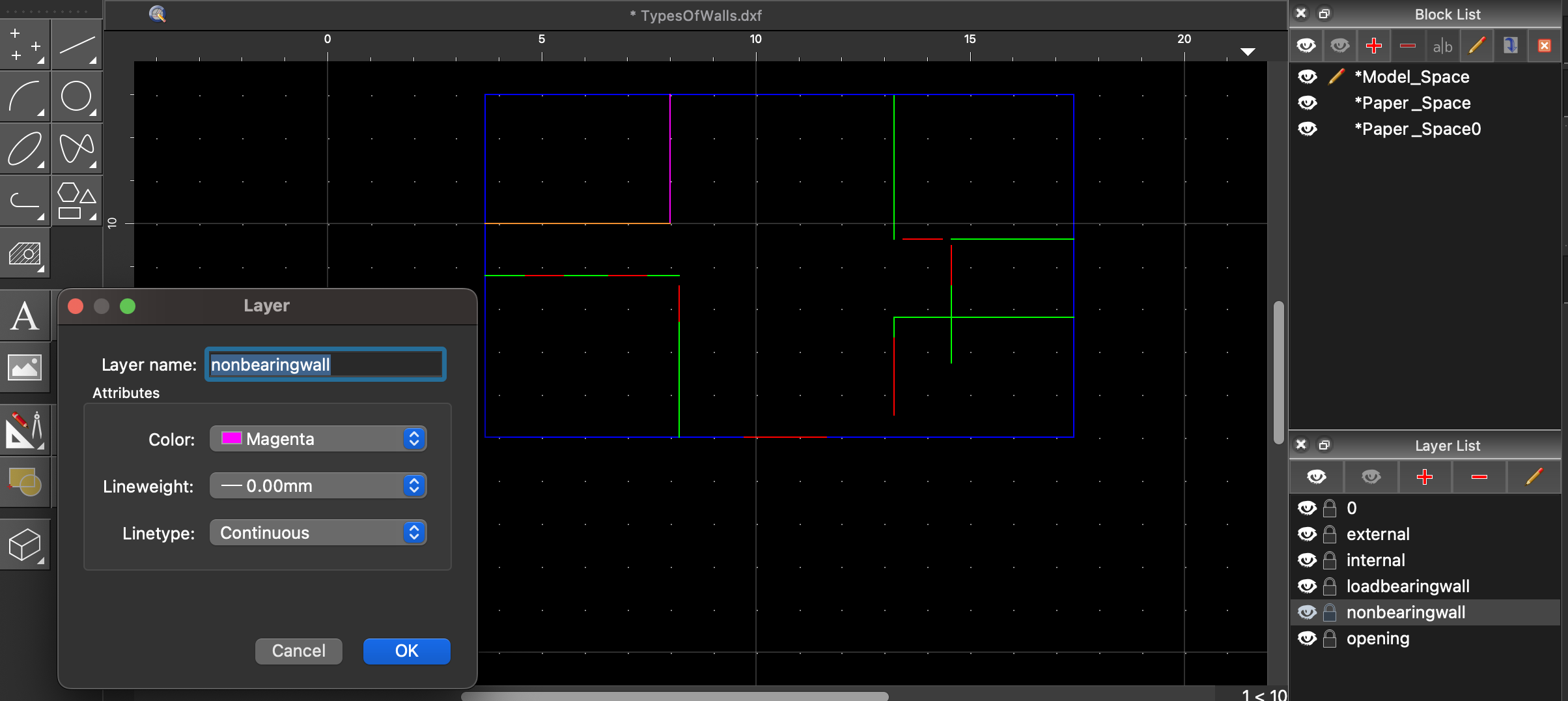
If you want Friday to process some walls in your project as load-bearing you simple should add loadbearingwall layer in your dxf input file. After export your dxf file to Friday all lines drawn within loadbearingwall layer will be recognized as load-bearing walls.
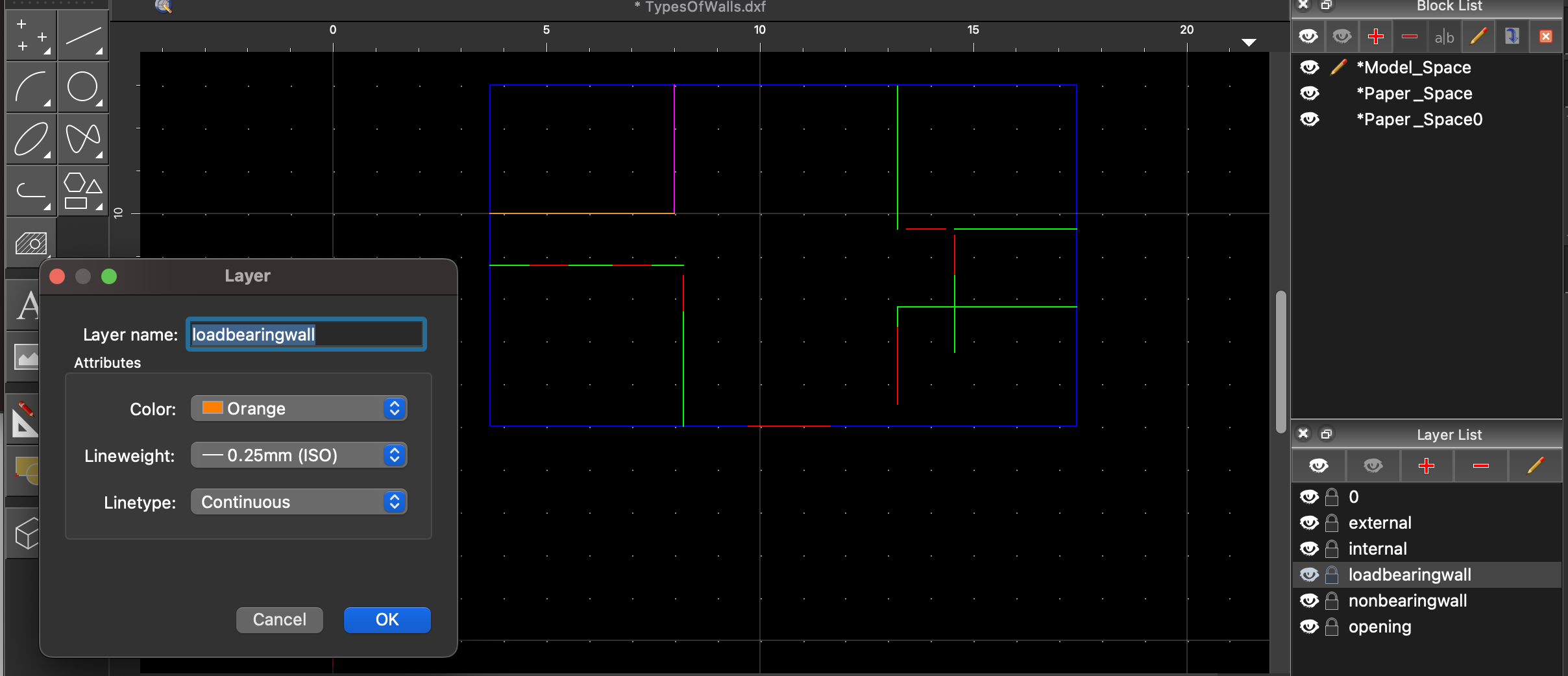
Example input file containing the three types of walls: TypesOfWalls.dxf