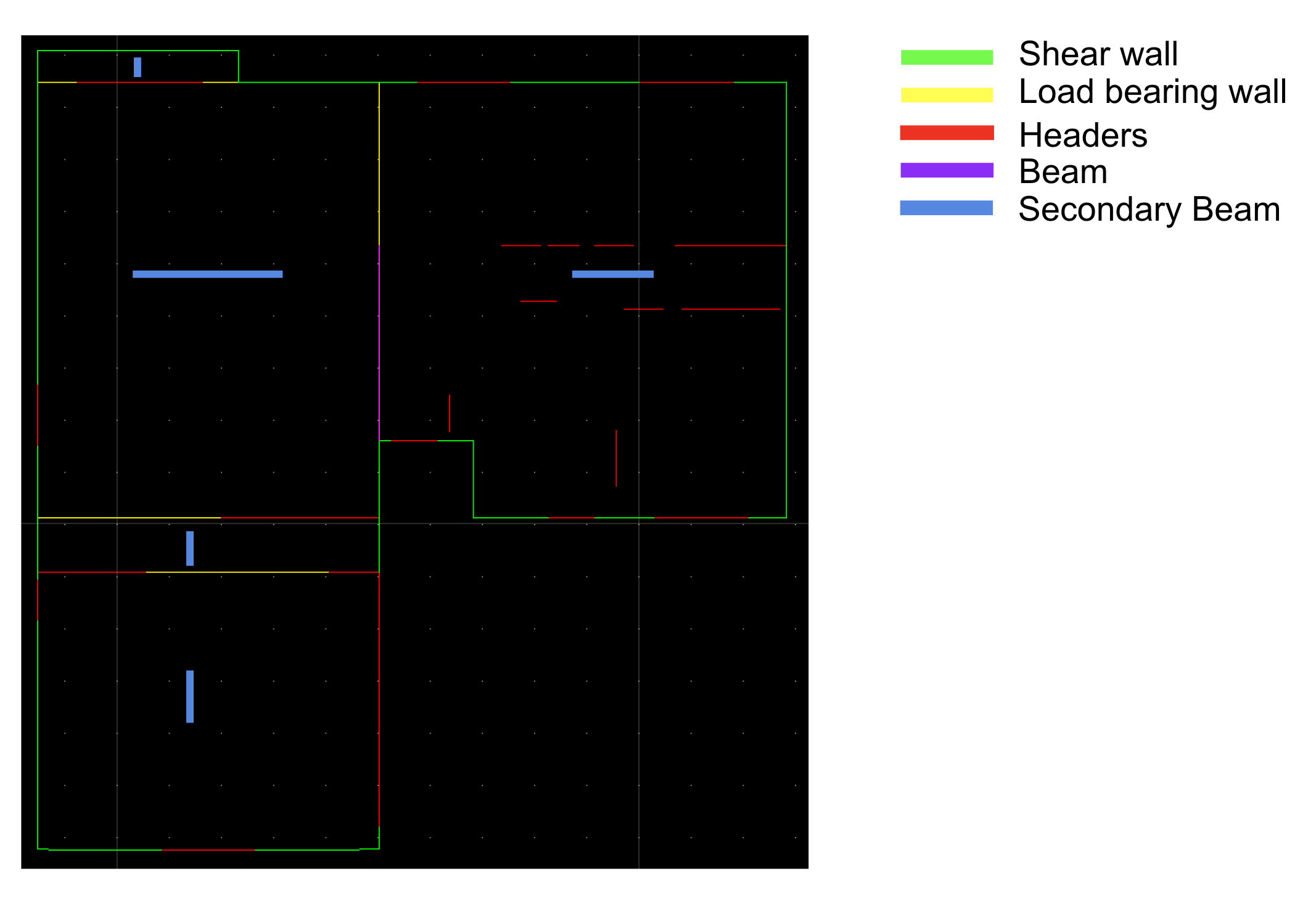How to specify secondary beam directions
The secondary beam direction can be specified by adding lines in the secondaryBeamsDirections layer. These lines are later processed by the MeshGenerator to determine the direction of the secondary beams inside each areas. It’s necessary to add just one horizontal or vertical line within each area, ensuring that the midpoint of the line falls inside the area.
Friday automatically identifies and generates areas by forming closed polygons. These polygons are defined by the edges, which consist of beams and walls.
In the following example, we can see how the directions of the secondary beams are specified by just drawing a single line for each area.