How to create a multi-layout building
Friday can process a multi-layout building design.
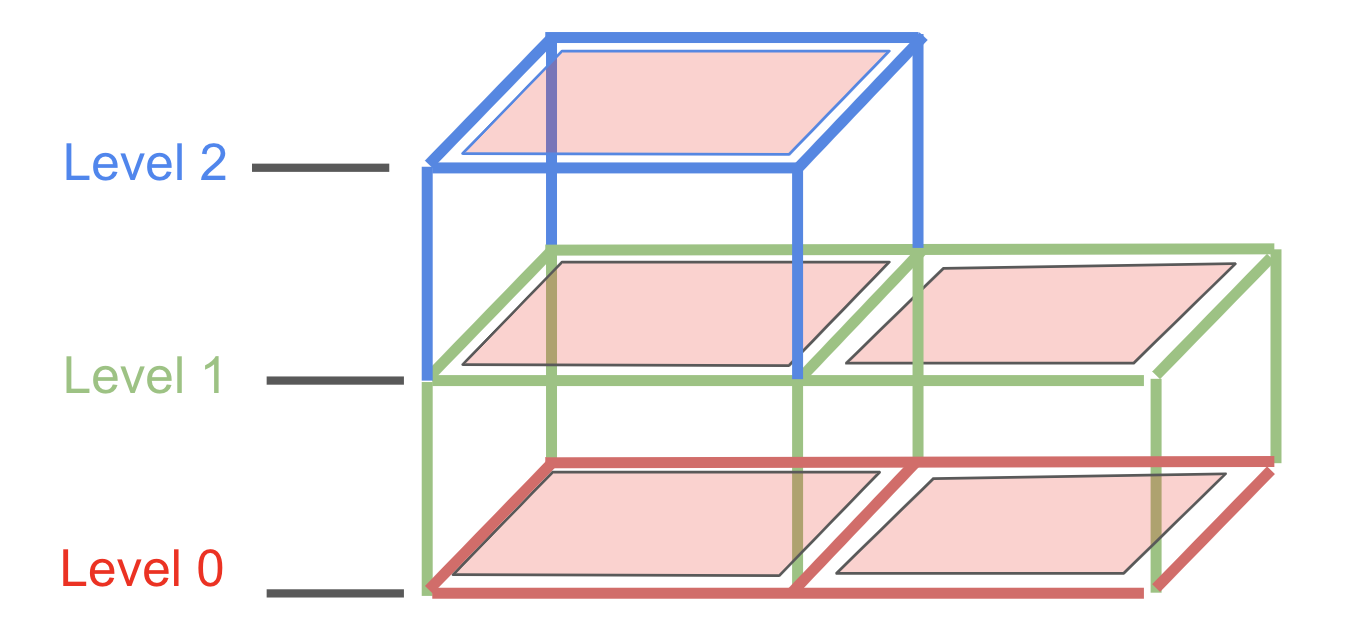
To process a multi-layout design, follow the next steps:
Create the dxf files for each level. In this example, we will create two different layouts, one for level 1 (green layout) and the other one for level 2 (blue layout). Level 0 layout is used to design foundations and is not covered in this article.
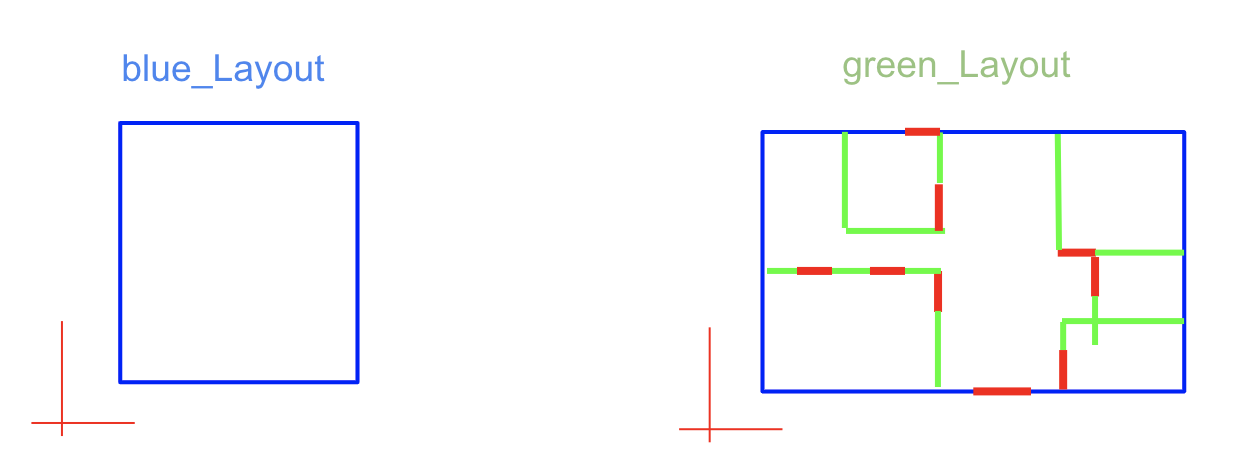
Go to the platform and create a new project by filing all the basics fields.
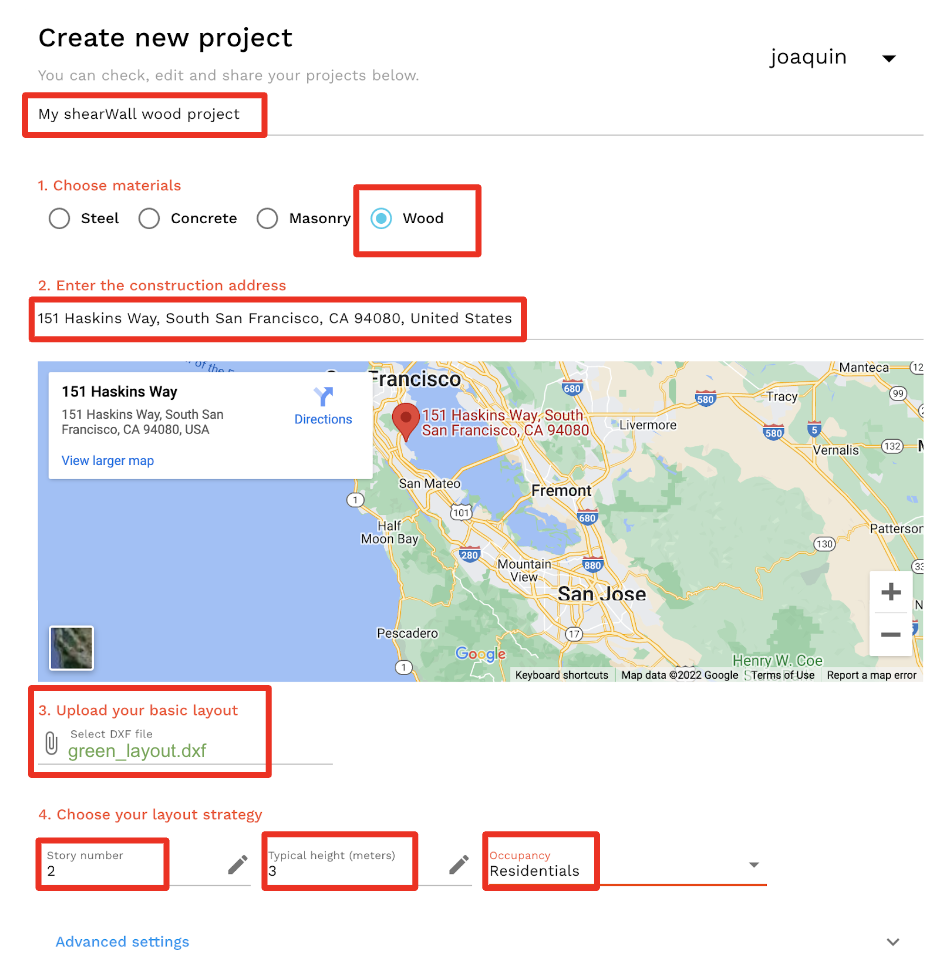
Then in the advanced settings section, set the dxf design files in the correct order as shown in the following image:
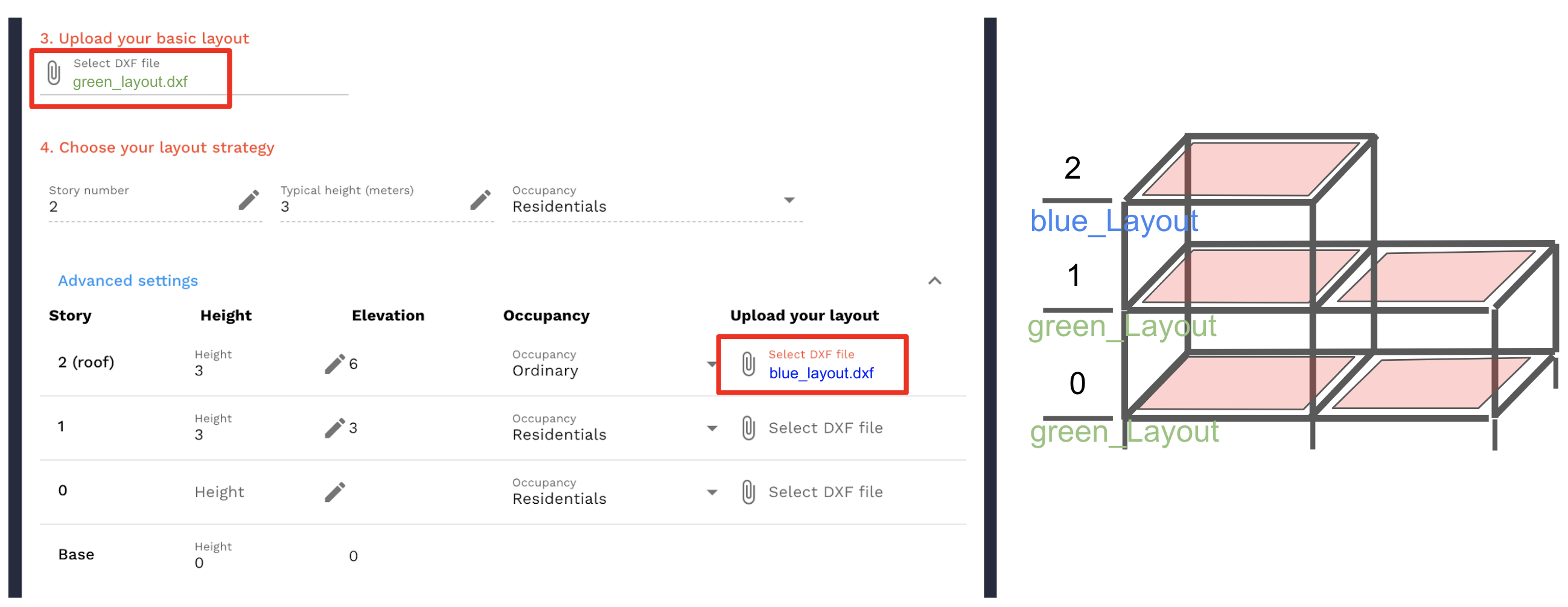
In this example, we set only the blue layout in level 2, the green layout will be set automatically in the other levels that are not defined (level 1 and level 0).
The e2k output should look like this:
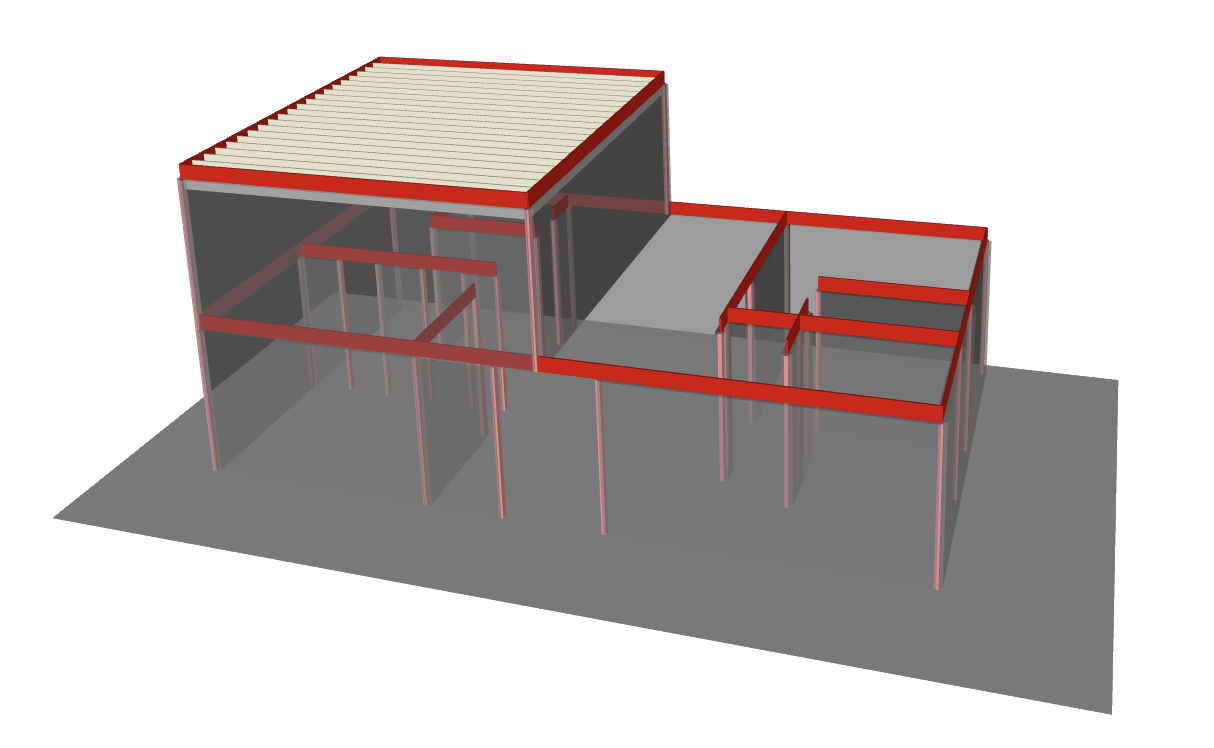
Example input files: