How to add Roof
Friday can generate and export E2K hip and gable roofs.
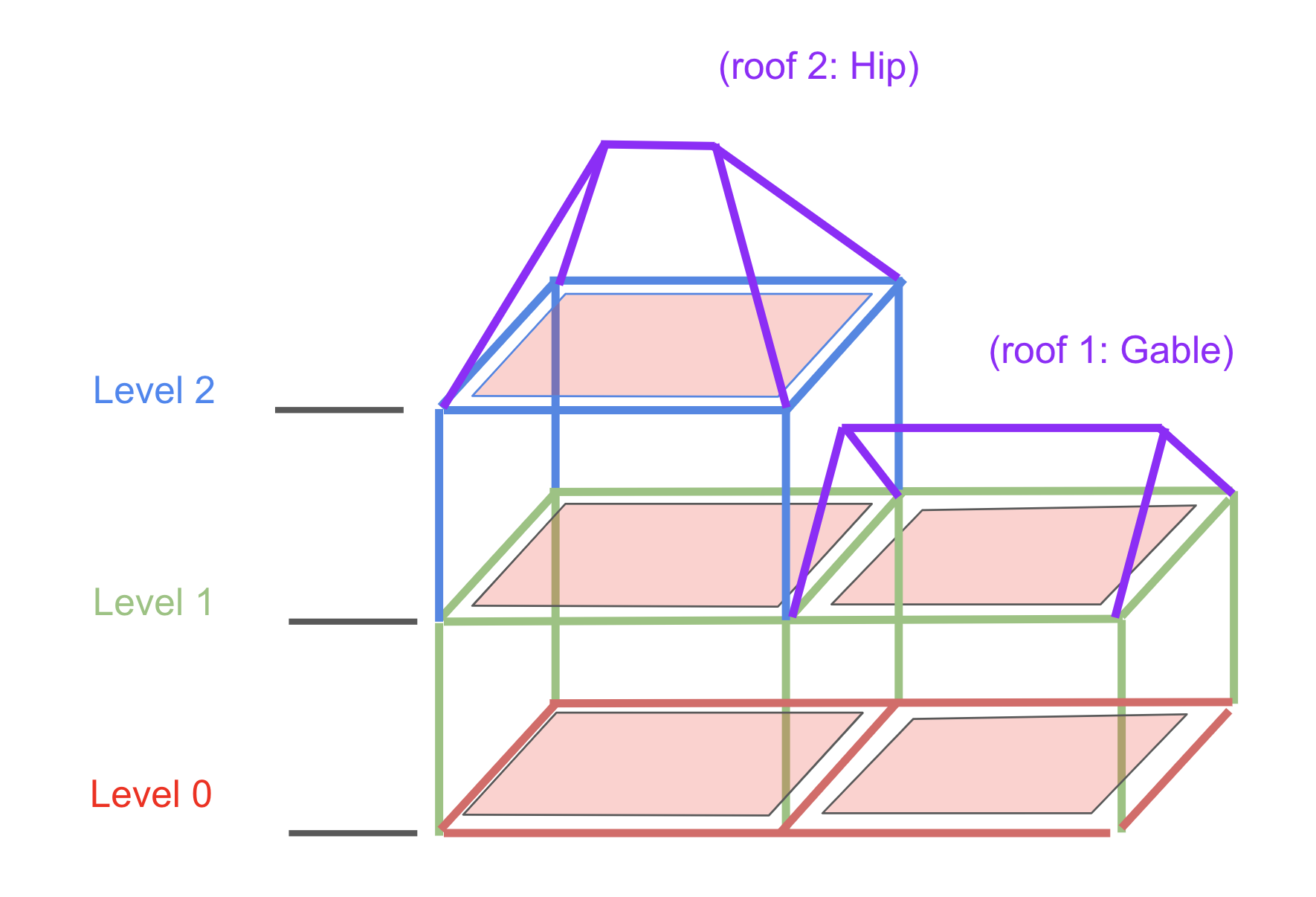
To add a roof to a building follow the next steps:
Open the dxf design file you want to add the roof and create a new layer named roof.
In the roof layer create a block for each roof panel. See hip and gable roof examples below:
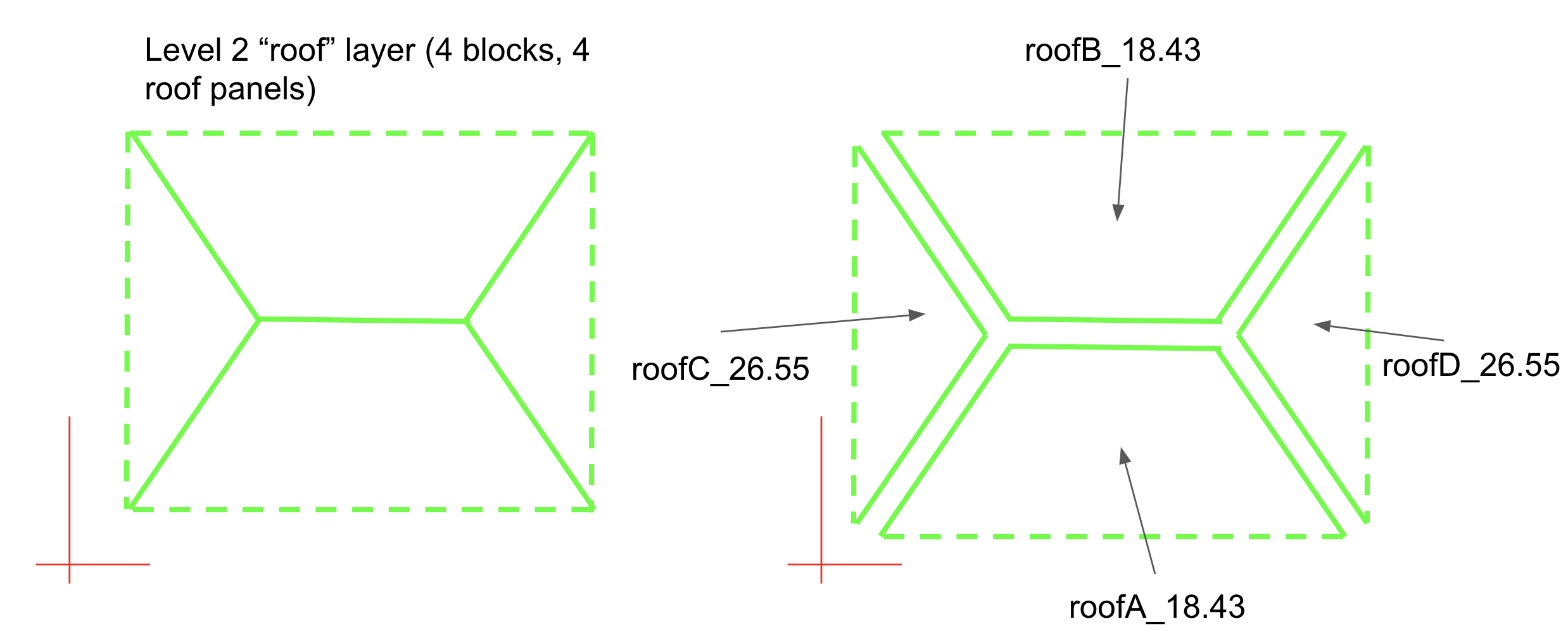
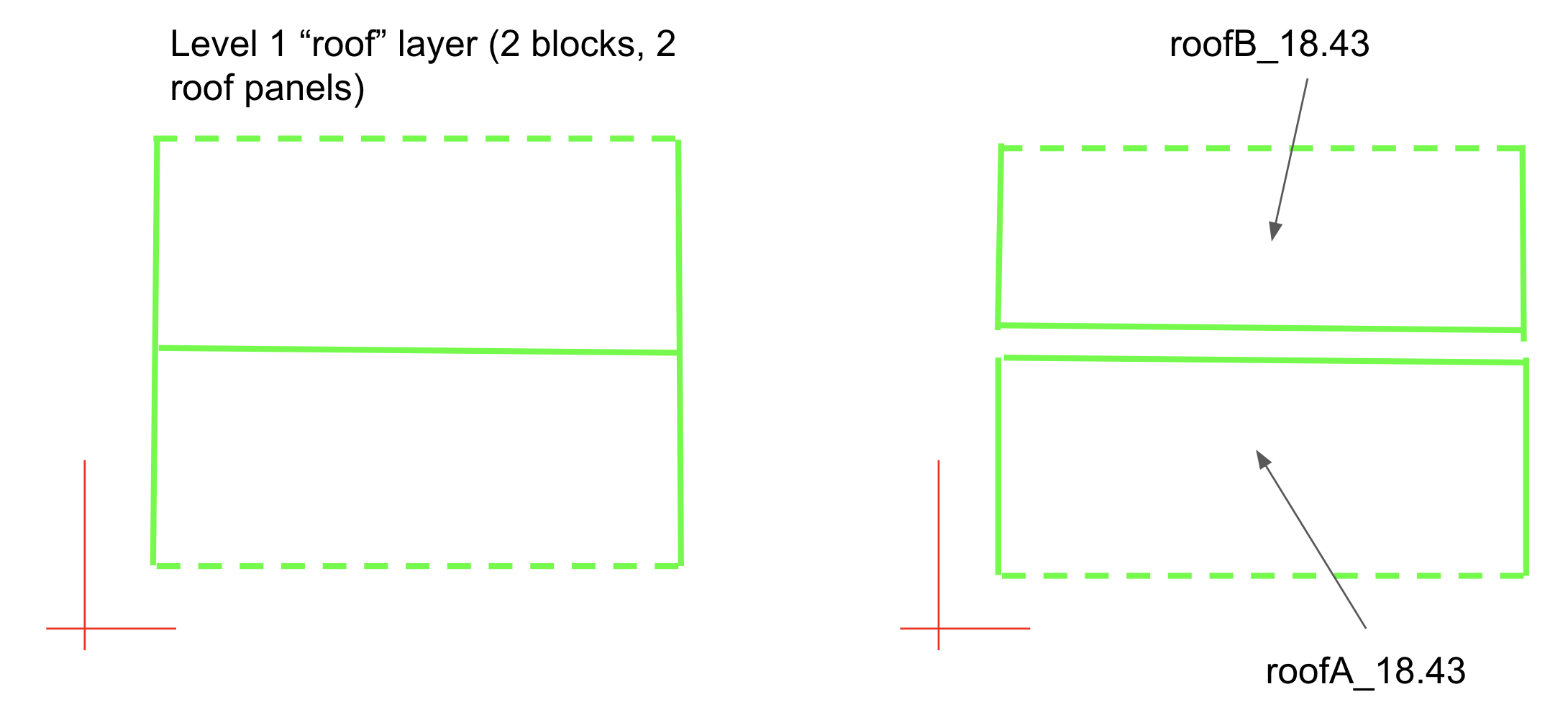
Each block should contain lines that form a closed polygon. One line should be Dashed to specify the lower edge of the roof panel.
Each block should have a different name followed by an underscore and the slope in degrees, ie panelA_20.5. Note that lines of one block will be overlapped with other lines from other blocks.
In the platform, in the advanced settings section, set the dxf design files in the correct order as shown in the following image:
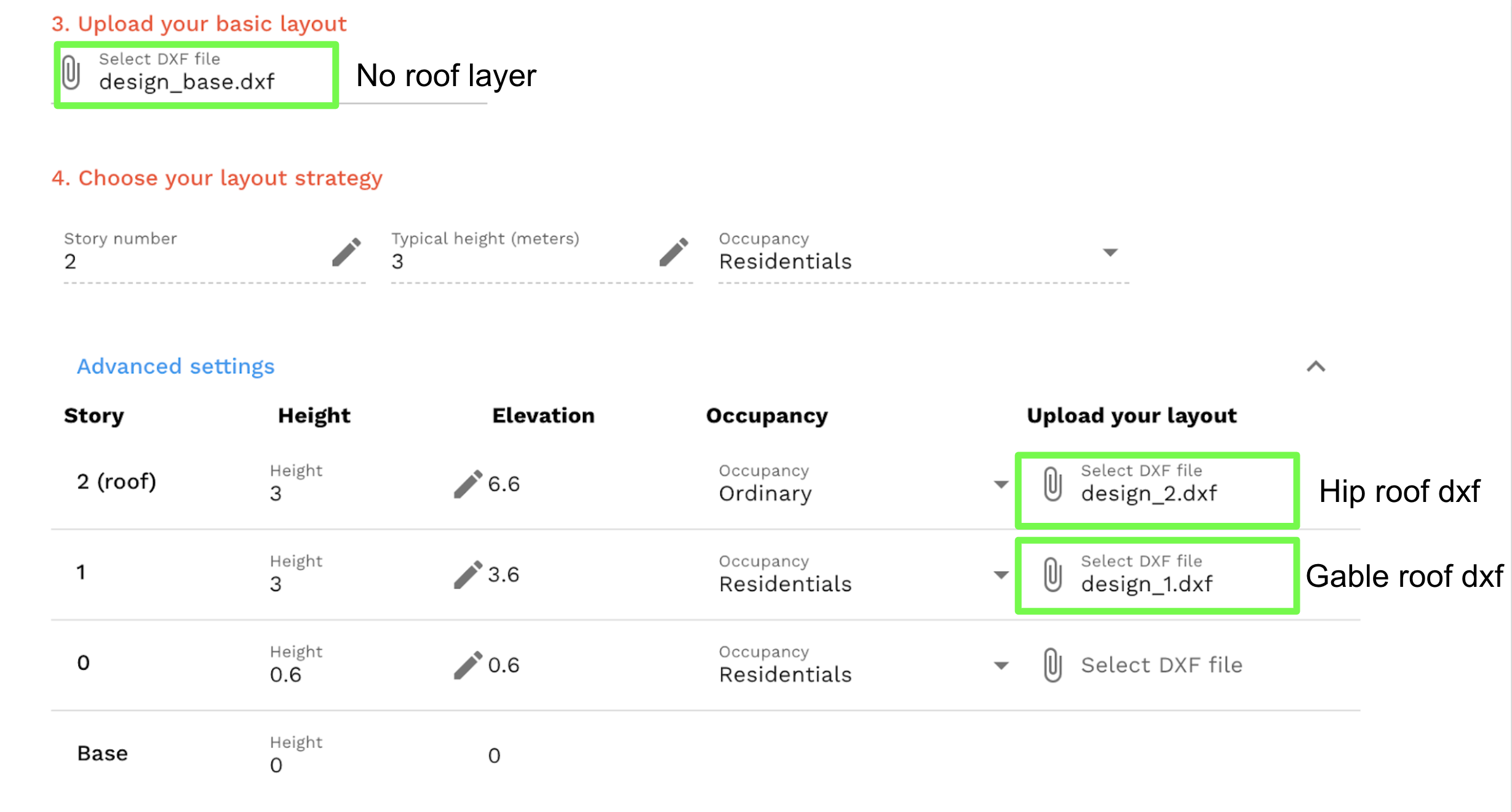
The output e2k should look like this:
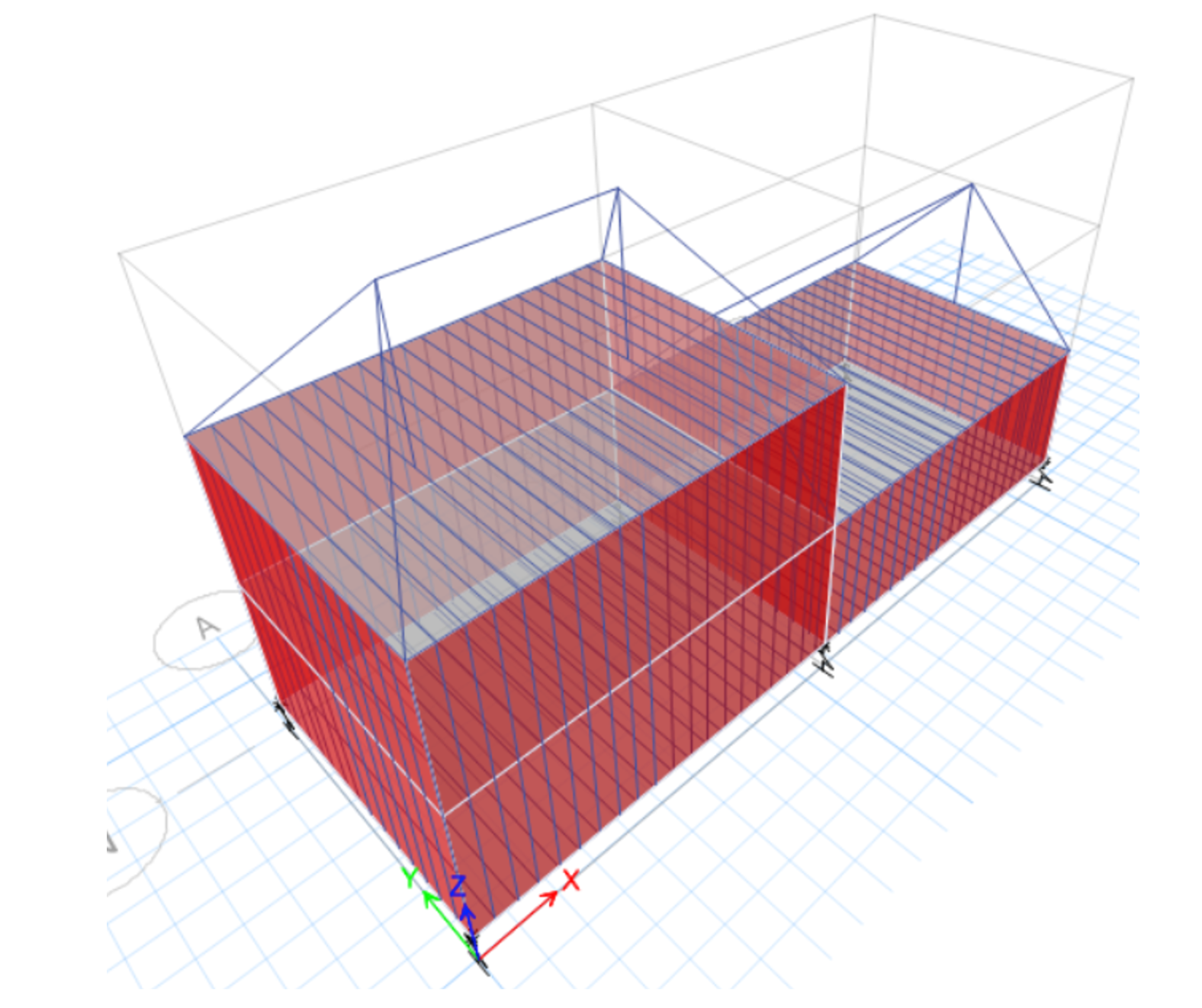
Example input files: